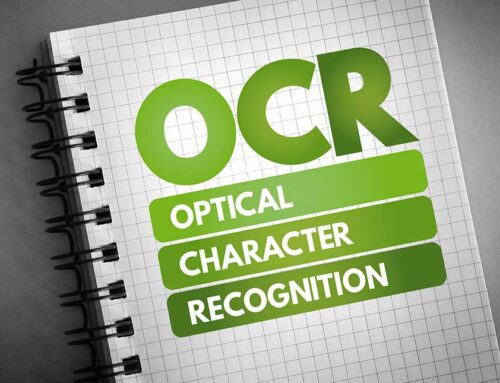Digital data capture has become an effortless process today, thanks to artificial intelligence and deep learning. In this article, we will show you how to precisely automate data capture in any documents using BLU DELTA AI.
BLU DELTA AI already supports a variety of document types, including invoices, receipts, quotations, order confirmations, and more. In these cases, AI can not only assist you with document capture, but also interpret the documents immediately without prior training.
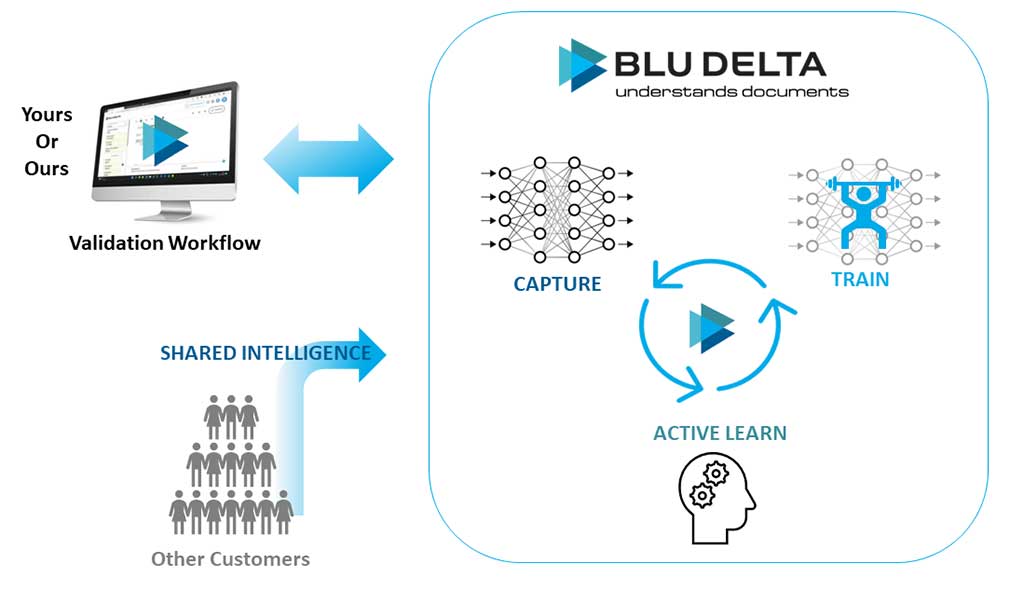
However, there are often other documents that need to be automatically captured. In this article, we will shed light on the four steps that enable automated data capture for any documents:
Data Capture – Step 1: Defining Essential Information
In the first step, you should thoroughly examine 5-10 examples of the desired document type and mark the data elements you absolutely need. It’s important to consider which information serves as references to identify the corresponding data in your internal database. This often involves identifying orders, senders, recipients, or other references in your database. Typical information may include IBAN, VAT ID, Purchase Order ID, addresses, and so on.
You should also consider which data provides value in the first step and which data can potentially be retrained in a later project.
Data Capture – Step 2: Generating Training Data
Based on this information, our experts can provide a quote and immediately begin implementation. If you have historical data for training, you can upload it directly through our Learn API while we configure auto-training in the background. This way, you will already have an initial model accessible through an endpoint assigned by us.
Data Capture – Step 3: Benchmark Analysis and Expansion of Training Data
During training, our data management team creates a benchmark that forms the basis for quality measurement. This allows the quality of your AI models to be automated and continuously measured. If the quality of the model from the first attempt is not sufficient, our data management team will expand and improve your training data until the desired accuracy is achieved.
Data Capture – Step 4: Integration of the New Service
You now have access to an AI at the URL „https://capture.bludelta.de/[YOUR DOCUMENT TYPE]/v1“ that captures your documents and provides structured information from PDFs and images. You must integrate this functionality into your existing workflows, DMS, or ERP systems.
Best Practice: Feedback from Your Workflow
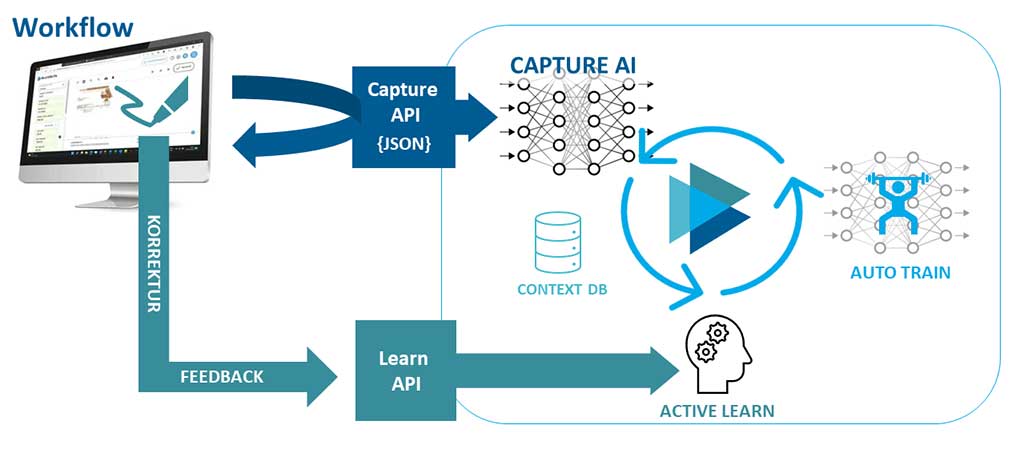
BLU DELTA AI informs you of the data capture results while also indicating which data you can rely on and where uncertainties exist. You can use this information for dark data capture in your documents or display “uncertain information” in your workflow for correction.
For corrections, you can send them back to us through our Learn API, continuously automating training, improving, measuring, and seamlessly deploying the model.
Process Duration
The most time-consuming task in this process can be the creation of training data. If there are no or only insufficient historical data available, BLU DELTA Data Management Team will need to enhance them. Once this is done, training and measuring the model become a mere formality.
In other words, if you have high-quality historical data, we can provide a model in approximately 2-3 weeks. If you lack historical data, depending on the complexity of the elements to be extracted, you should expect about 4-6 weeks.
For questions regarding the duration or the exact approach to your specific problem, our BLU DELTA AI experts can provide answers.
Take advantage of a free consultation with one of our experts.
BLU DELTA is a product for the automated capture of financial documents. Partners, but also finance departments, accounts payable accountants and tax advisors of our customers can use BLU DELTA to immediately relieve their employees of the time-consuming and mostly manual capture of documents by using BLU DELTA AI and Cloud.
BLU DELTA is an artificial intelligence from Blumatix Intelligence GmbH.

Author: Christian Weiler is the former General Manager of a global IT company based in Seattle/US. Since 2016, Christian Weiler has been increasingly active in the field of artificial intelligence in a variety of roles and has been part of the management team of Blumatix Intelligence GmbH since 2018.
Contact: c.weiler@blumatix.com