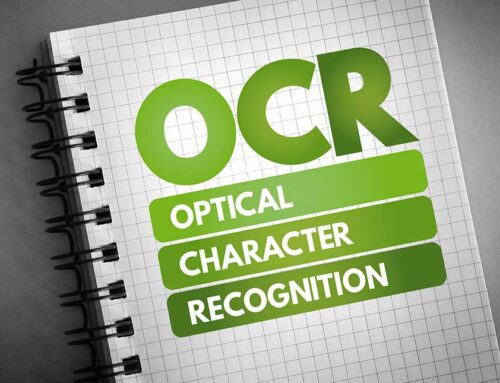Every company has an invoice receipt. If you grow as a company, the processing of incoming invoices usually grows with it. The process is (often unconsciously or undocumented) adapted to the requirements of the company or the employees of the company. When the day comes when you want to adjust the process again, then (correctly) all IT resources are busy with the core processes of the company and the major optimization is put on hold for the time being.
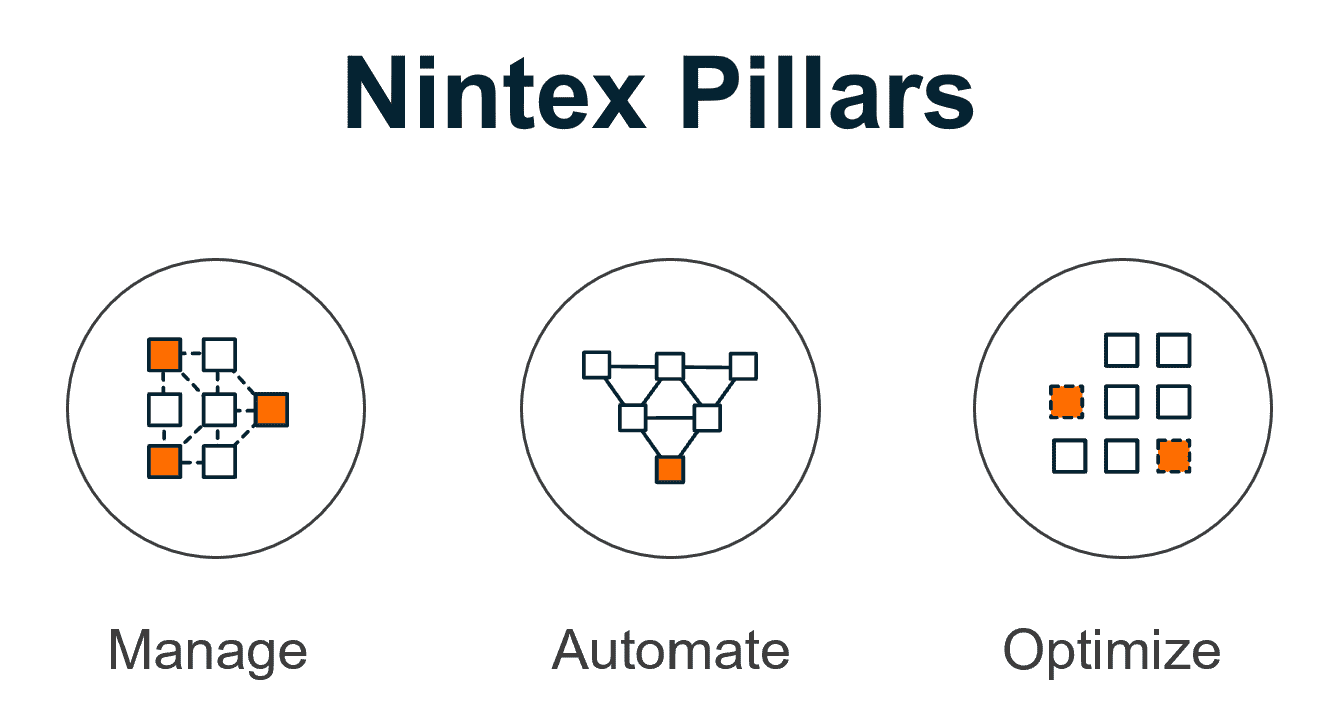
The solution to this dilemma is called Hyperautomation. Triggered by the RPA wave, the aim is now to give the specialists or, when invoices are received, the clerks and accountants with tools so that they can manage their processes themselves. The tools then operate under keywords such as Business Process Management (BPM), Workflow Management Systems (WMS) or Process Platform. Many of these platforms then offer standard templates for the receipt of invoices for certain processes. Due to the high level of individuality in the receipt of invoices (same same but different), these templates are often not the best starting point for your own invoice receipt. It is therefore advisable to pay particular attention to the simplicity of these tools with regard to the connection to YOUR internal systems, workflow modification and the support of external tools such as singular artificial intelligence (e.g. automated recording of invoices, orders, etc.). In addition, these platforms make it technically easier to switch to other or more innovative external providers with added value.
These platforms can then be optimally adapted to your purposes using template connections to your systems and external tools.
We also want to say a big Thank You to Nintex, who had a fantastic Webinar with us about this topic; you can watch it on YouTube here [in German]: Rechnungseingang mit KI und NoCode
What are the basic steps to introduce a process platform for invoice receipt?
Set goals, define KPI
When the invoice is received, the goals are often similar. Below is a potpourri of our requests:
- Fewer manual activities
- Use workers wisely
- Master a high variety of documents with a comparatively small number of documents
- Real time reporting
- Cash discount use
- Create uniform processes
- Enable automatic bookings with AI
- Curb Maverick Buying
- Simplify Merger&Acquisition (M&A) with AI without training
For companies whose core business is based on invoices (factoring, tax advice, leasing, insurance, etc.), it is usually about competitiveness, the possibility of scaling the business with minimal effort and implementing new business models.
Invoice receipt: Who is responsible for processes?
The process responsibility or a corresponding role is defined. The person responsible is given the means and opportunities to implement the process to such an extent that the jointly agreed goals can be implemented in the team.
Participation of all team members
Internal acceptance is critical to success. Therefore, the employees must be involved in the decision, decide in favor of the tool with the team and participate in the implementation.
Select process platform
Easy: If you want to remain independent of expensive, external consultants, then make sure that your employees are familiar with this platform. No-code solutions offer the advantage that non-IT people can further develop the system and can be left out in the actual process implementation.
Connection of internally used software should be checked together with IT. The essential question is whether the integration is sufficiently supported in detail by the in-house systems (input management, ERP, DMS, ECM).
Think about external tools for later automation
Depending on your prioritized goals, the integration of innovative and secure tools for e.g. invoice entry with artificial intelligence, auto account assignment, etc. should be researched with the provider. How does the process platform support the integration of "desired systems"? The IT landscape is evolving at an incredible pace. The challenge is to prepare your system for these changes. This means being able to quickly integrate new systems into the workflow and into the platform. Gone are the days when you opted for a specific tool for 5 years. Those who are not able to keep up here will feel it sooner or later.
Consider options for workflow mapping
Let the provider show you the integration of the tools and automation in the follow-up process in a prototype. You should focus especially where there is a comparison with other data from other systems.
How easy it is to define the processes and integrate comparisons with master and transaction data from ERP or other systems and pour them into an efficient(!) workflow with an efficient interface.
TIP: If your goals are in the area of automation, then the transition from unstructured to structured data is crucial when receiving invoices. Despite e-, x- ZugFerd & Co invoices, manual invoice capturing is still a potential stumbling block. The entry is at the beginning of the process and every invoice that was entered manually or incorrectly means high manual effort or costs and time delay. For this decision, allow yourself time for a benchmark with randomly selected invoices from a representative calendar month. There should be at least 300 to about 1000 invoices to reduce error tolerance. The error tolerance depends on the sample size and not on the total number of calculations! For example, the BLU DELTA team measures the automation rate of capture in a PoC. This is the rate (without master data comparison) with which you start fully automatically. The system (if it is real AI) continues to learn from this.
Define process / workflow with planner or mapper
Visualize the process in the team with a planner or mapper. This shares the knowledge of the process within the team and at the same time defines and documents the process.
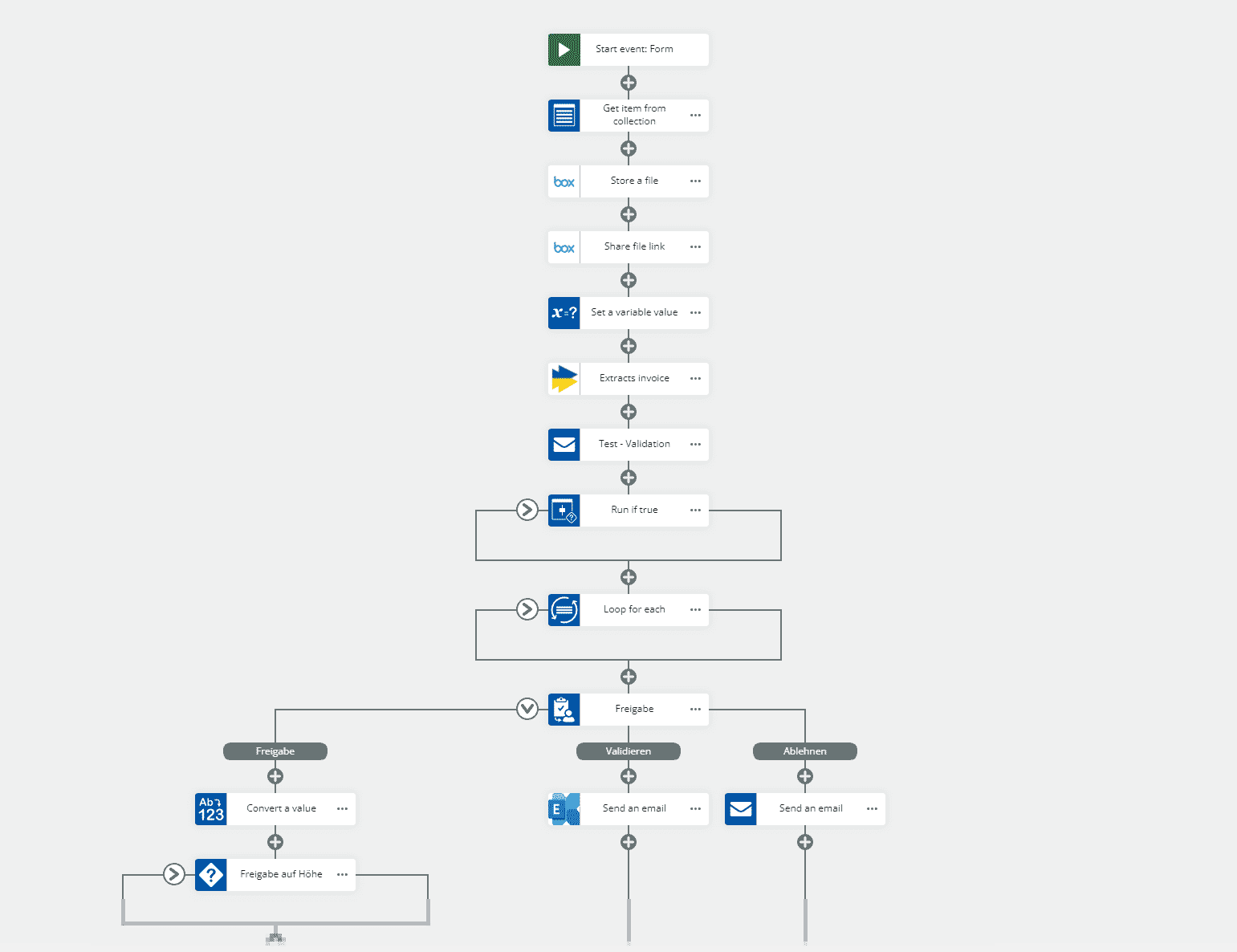
Plan automation
Based on the visualization, you now identify your pain points for automation. Usually there are two areas:
- Invoice entry without effort
- Subsequent dark posting thanks to correct account assignment
The size of the challenge in these areas depends on the industry, image quality, line item data requirements and variety of incoming invoices. The latest methods and architectures in the AI area, as well as professional data management, as covered by BLU DELTA, create a new quality of recording and thus pave the way for a high quality of automation of the subsequent processes. In contrast to older technologies, the dependency on master data and transaction data quality (such as purchase order data) is no longer absolutely necessary.
Be ready for change
Promote agile methods and implement the changes in a controlled, agile process. Kanban is not rocket science.
Operations & Optimize
The prerequisite for an optimization is the measurement of the goals. This can be done directly via data queries. If this is not possible, this can also be evaluated using samples. A representative, comparable set of examples with reference output (benchmarks, fixed samples) or recurring and randomly selected samples are necessary to be able to demonstrate progress. This should already be taken into account when defining the process so that appropriate records can be provided from the start.
The goals are checked by the team in regular retrospectives and new measures for further optimization are taken.
Blumatix Intelligence GmbH works with process or no-code platforms such as Nintex to provide simple, independent and high-quality automation in the area of invoice receipt and. Document processing with the BLU DELTA Ready2Use AI can be implemented quickly and easily. No-code and AI result in the perfect symbiosis to put the invoice receipt for future changes on an efficient and secure footing.
If you would like more information about no-code platforms and the invoice receipt process, please contact us or arrange an online appointment directly. We're here to help!
BLU DELTA is a product for the automated capture of financial documents. Partners, but also finance departments, accounts payable accountants and tax advisors of our customers can use BLU DELTA to immediately relieve their employees of the time-consuming and mostly manual capture of documents by using BLU DELTA AI and Cloud.
BLU DELTA is an artificial intelligence from Blumatix Intelligence GmbH.

Author: Christian Weiler is the former General Manager of a global IT company based in Seattle/US. Since 2016, Christian Weiler has been increasingly active in the field of artificial intelligence in a variety of roles and has been part of the management team of Blumatix Intelligence GmbH since 2018.
Contact: c.weiler@blumatix.com