OCR (Optical Character Recognition) is a technology for converting digitised images or PDFs containing text into machine-readable text characters. Technically speaking, OCR refers to text recognition, but in many industries outside of IT, OCR is generally understood as document capture.
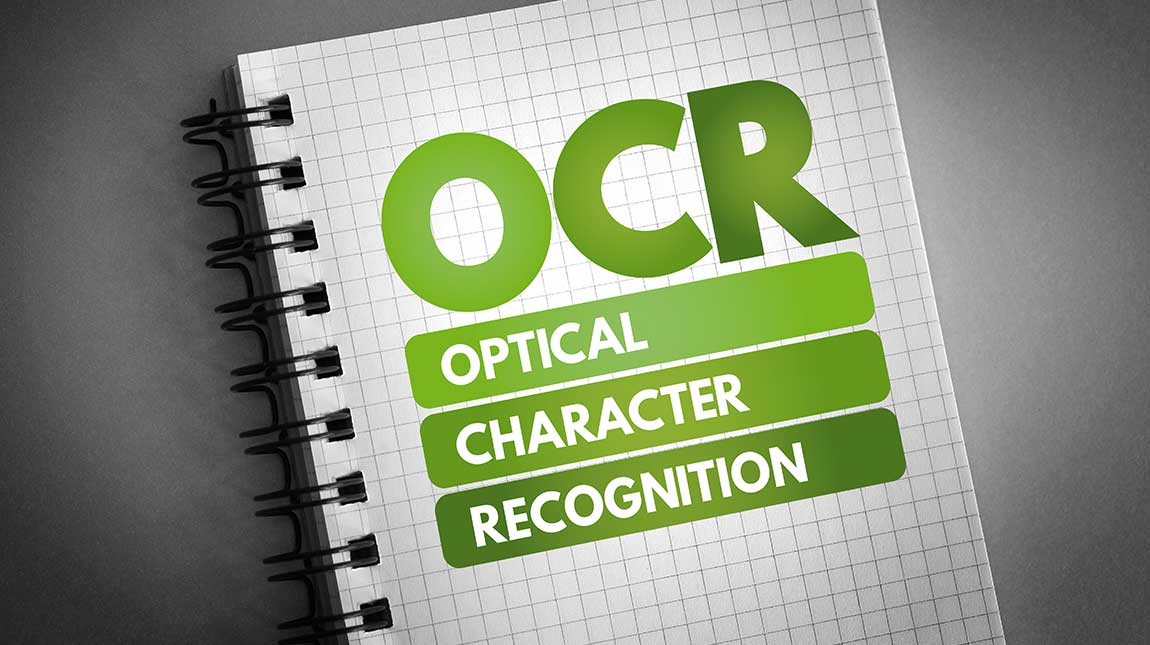
An OCR system analyses the structure of the document and divides it into various elements such as text blocks, tables and images. These structural elements are further broken down into lines, words and finally into individual letters. The letters are compared with a database of sample images. The OCR software assigns standardised codes to the recognised letters, which can then be used in data processing.
Through these processes, OCR enables texts to be further processed and analysed in various computer programs, which significantly improves efficiency and accuracy when managing and processing large volumes of documents.
Please note: Unfortunately, there are always misunderstandings regarding the terminology in discussions about the question "What is OCR?" between specialist departments or with our customers (see the distinction between OCR, iOCR and AI).
Table of contents
- OCR is the basis for process automation - even in the interpretation of meaning thanks to BLU DELTA AI
- How does our OCR text recognition software work? What is the advantage of combining OCR & AI?
- Image quality is crucial for automation with OCR
- Different types and application areas of OCR
- BLU DELTA AI can be used for text recognition via cloud or on-premise
- Conclusion - OCR: Paving the way for efficient document processing
- FAQ: The most important questions about OCR
- Related Posts
OCR is the basis for process automation - even in the interpretation of meaning thanks to BLU DELTA AI
OCR is a technology that enables the conversion of scanned paper documents, PDF files or digital photos into editable documents for computers and software (such as Microsoft Word or financial accounting software). It can even be used to extract line items, as you can read in this blog post "Capture line items with OCR".
The history of OCR dates back to the 1920s, when the first approaches to machine text recognition were developed. In the decades that followed, the technologies developed steadily, with the first commercial OCR systems/scanners coming onto the market in the 1970s. A major advance was the introduction of machine learning and neural networks in the 2000s, which significantly improved the accuracy and efficiency of text recognition.
If you have a document in paper form - for example an invoice, an order or a contract that someone has sent you as a PDF attachment - a scanner alone is not enough to work with the relevant information from these documents. The scanner only makes an image of the document, which consists of a collection of pixels. To further process the information from scanned documents, digital images or image PDFs, you need modern OCR software/applications for text recognition. This is because it recognises all the characters in the respective image, puts them together to form words and numbers and generates entire sentences from them. In this way, the software creates a string of characters, a text, from an image.
Since deep learning has been applied to OCR, the quality of text recognition has increased significantly and is now on a par with human recognisability. By using deep learning, OCR technology can not only recognise characters and words more precisely, but can also process more complex layouts and fonts better. Find out more about this in detail in our OCR vs DeepOCR comparison.
However, the semantic meaning of the text and the numbers (e.g. "Which number is the gross total amount?") is still missing so that you can automate your processes without a "human in the loop". And this is exactly where we come in: We rely on advanced algorithms and artificial intelligence for text recognition, which automatically interprets the context and meaning of the recognised characters. This enables documents to be processed and analysed fully automatically, which significantly increases the efficiency and accuracy of data processing. For example, OCR is ideal for invoices and many other documents (see also OCR document capture).
How does our OCR text recognition software work? What is the advantage of combining OCR & AI?

To understand how OCR software works to recognise all characters, let's take a look at the various steps involved in text recognition. As already mentioned at the beginning of this text, the OCR application first analyses the structure of the document. To do this, the technology divides the page into text blocks, tables and images. These are then divided into lines, which in turn are broken down into words and finally into individual letters. Once the letters have been identified, the programme compares them with a series of sample images and calculates the probability of a match (for example, a character could be recognised as "A" 89% of the time). The OCR software then decides in favour of the character with the highest match.
A modern OCR system such as our software can also be configured for multiple languages. In addition, many OCR systems, including our artificial intelligence for text recognition, offer dictionary support for different languages. This support can be particularly useful when optimising OCR for specific domains, such as accounting. The integration of specialised dictionaries and specific terms can significantly improve the accuracy of text recognition in a particular context.
A major advance in OCR text recognition is the integration of artificial intelligence (AI), deep learning and large language models (LLM). This is because AI-supported systems use neural networks trained by deep learning to recognise patterns and fonts with greater precision. These systems for LLM data capture are able to reliably process even complex layouts and varying fonts and offer significantly higher recognition accuracy than traditional OCR technologies.
Another important aspect is the difference between pre-trained OCR systems and those that need to be individually trained. Pre-trained OCR systems are ready to use and offer excellent performance for general applications. They are optimised for a wide range of fonts and layouts and can be implemented quickly. Individually trained systems, on the other hand, require specific customisation to a company's needs, which requires additional time and resources for training and adaptation.
Overall, it is clear that the further development of OCR technologies through the use of AI, deep learning and LLMs has significantly expanded and improved the possibilities of text recognition and document capture. And this is precisely why we rely on these new technologies to provide you with optimum support in data extraction!
Image quality is crucial for automation with OCR

Text recognition from an image and the associated conversion into a document only takes a few seconds. As a result, the first step is to obtain a text and its meta information relating to text size, font and position without any manual effort.
This information now makes an image searchable and editable. However, the semantic meaning of the text is of course still required for comprehensive automation. OCR and automated text recognition are therefore important cornerstones for the automation of your processes - but not everything! This is because the characters, words and numbers and their meta-information form an important data source for algorithms and AI models based on them, which assign semantics to the jumble of letters.
Our BLU DELTA KI invoice capture system uses the results of the OCR to automatically extract valuable information for subsequent processes (e.g. accounts payable) without any further manual effort. You not only receive character strings, words and numbers, but also their meaning.
As already mentioned, the OCR software determines the probability of how closely a character corresponds to a specific number or letter. This probability varies with the image quality. Blurred images, text with a coloured background or simply poorly scanned documents can have a major impact on quality. In our regular BLU DELTA benchmarks (quality measurement at KI), we see that the photo and scan quality is decisive for the subsequent processes.
An "8" quickly becomes a "6" or a "B". However, a "tilted" letter has no effect on our automation. Modern NLP (Natural Language Processing) approaches, such as those we use at BLU DELTA, reduce such individual errors.
Up to 30 % higher automation rate
Due to poor scan and image quality, we see differences of up to 30 % in our customers' automation rates in document capture. A distinction is made between digital photo, scan and PDF text in terms of input quality. These differences are also a reason why we at BLU DELTA offer a prediction of the automation rate for invoice capture.
Digital photo and OCR
As a rule, images taken with mobile devices have the following problems:
- Shadows
- Uneven illumination
- Incorrect perspective
- Additional areas outside the page borders
OCR software can correct these problems to a certain extent. Nevertheless, digital photos pose the greatest challenge for automation due to the points mentioned above. So-called CamScanners or similar mobile OCR scanners and/or image optimisations can improve the quality accordingly in advance.
Scan and OCR
Professional scanners already provide a good basis for the automated processing and capture of documents. If possible, scan your documents in black and white (so that loss-free compression is possible) and with at least 300 dpi. Small fonts up to 9pt can still be easily recognised.
PDF text and OCR
PDF text delivers the best results. The actual OCR process is usually omitted here. The PDF document already contains the characters in digital form and the subsequent process "only" has to recognise the semantics. Documents in pure PDF text format achieve overall recognition rates of more than 90 % with BLU DELTA AI. If possible, you should therefore ensure that you receive unstructured or semi-structured documents as PDF text from your document sources.
However, PDF text documents are also often enriched with images containing text information. This relativises the advantage in this case.
Different types and application areas of OCR

Optical character recognition is a versatile technology that can be used in various forms and for a wide range of applications. There are two main types of OCR systems: Text recognition and handwriting recognition (ICR). Text recognition is used to extract printed text from digital images, scans or PDFs, while handwriting recognition aims to convert handwritten notes or documents into machine-readable text.
Particularly in the field of (accounts payable) accounting, the term OCR is often equated with the capture of information from invoices. From a technical point of view, however, this is a separate process. BLU DELTA AI contains a component for text recognition and, based on this, AI models that capture the semantic relationships.
OCR is used in numerous industries:
- In accounting, OCR is used to digitise and process invoices and receipts.
- In healthcare, OCR enables the fast and accurate capture of patient data and medical records.
- In logistics, OCR helps with the management and tracking of delivery documents and shipment tracking.
- Insurance companies use OCR to automate claims processing.
- In finance and banking, OCR enables the efficient processing of transactions and documents.
- OCR is also used in the real estate sector to digitise documents such as rental agreements and property deeds.
BLU DELTA AI can be used for text recognition via cloud or on-premise

The choice between on-premise and cloud-based OCR solutions often depends on the specific requirements of the industry and data security needs. Both are possible with our software. If you opt for the on-premise version, this is installed locally on your company's servers and offers a high level of control over data and processes, but is associated with slightly higher initial costs and more maintenance work. If you opt for the cloud solution, this enables flexible and scalable use.
On the subject of data security, in the context of information security management systems (ISMS) and the General Data Protection Regulation (GDPR), OCR systems must be configured in such a way that they comply with the applicable data protection and security requirements in order to guarantee the confidentiality and integrity of the processed data. It goes without saying that both our versions fulfil this requirement.
Conclusion - OCR: Paving the way for efficient document processing
Optical Character Recognition (OCR) is a powerful technology for converting scanned documents, images and PDFs into machine-readable text data. By analysing and interpreting text structures, OCR combined with artificial intelligence enables efficient automation and processing of information in various industries such as accounting, healthcare, logistics, insurance and finance. The continuous development of technologies such as deep learning has significantly improved the accuracy and flexibility of OCR systems by reliably recognising both printed and handwritten text. While on-premise and cloud-based OCR solutions offer different benefits and requirements, the choice of the appropriate solution depends on the specific needs and security requirements of each industry. Overall, OCR is an essential foundation for digital transformation and increased efficiency in document processing.
BLU DELTA is a product for the automated capture of financial documents. Partners, but also finance departments, accounts payable accountants and tax advisors of our customers can use BLU DELTA to immediately relieve their employees of the time-consuming and mostly manual capture of documents by using BLU DELTA AI and Cloud.
BLU DELTA is an artificial intelligence from Blumatix Intelligence GmbH.

Author: Christian Weiler is the former General Manager of a global IT company based in Seattle/US. Since 2016, Christian Weiler has been increasingly active in the field of artificial intelligence in a variety of roles and has been part of the management team of Blumatix Intelligence GmbH since 2018.
Contact: c.weiler@blumatix.com





